top of page
-
Click on the Google Drive link of the training you want
-
Download the Zip file (make sure you click on the Download icon which looks like an in-tray)
-
Once downloaded, you will need to right click on the folder and select 'extract all'
-
In the pop-up window select 'extract'.
-
When the next window opens, select the 'index' file and the training should be there for you to complete!
Instructions to download the training
bottom of page
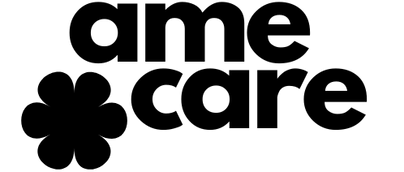.png)